
Organic online traffic has become increasingly important in recent years and, along with fierce competition for cannabis retailers, every aspect of a dispensary’s online presence plays a pivotal role in shaping its success. Among these, meta titles stand out as a crucial yet often overlooked element in the realm of search engine optimization (SEO) and user experience (UX). Customizing meta titles for your website landing pages helps drive customer acquisition by enhancing visibility, engagement, and ultimately, conversion rates.
The most recent update to the BLAZE ECOM™ platform enables dispensaries to customize their site, brand, and category page titles. Let’s delve into why this practice is a game-changer for cannabis retailers striving to attract online consumers.
How it Works
The ability to create custom SEO site, category, and brand titles from the BLAZE ECOM™ backend is simple and a fantastic way to make your e-commerce menu stand out in search engine results. These customizations work together to capitalize on localization and brand/category affinity from online customers.
It is important to recognize that the top level is SEO site title customization. This is specific to store location and pertains only to the location menu, not the entire website. Including the city/region of the store location in the SEO site title and description is best practice and essential in capturing online shoppers in your area. This serves as the default page title for any page under that specific store location.
To customize the site SEO title, navigate to the Pages section in the BLAZE ECOM™ site settings and select the SEO tab. Here you can enter a custom SEO title and description that will appear in search results. The Site Description will also serve as a “fallback” description if there is no description for a product, category or brand. Bear in mind the optimal length for titles and descriptions as mentioned directly above the title and description fields.
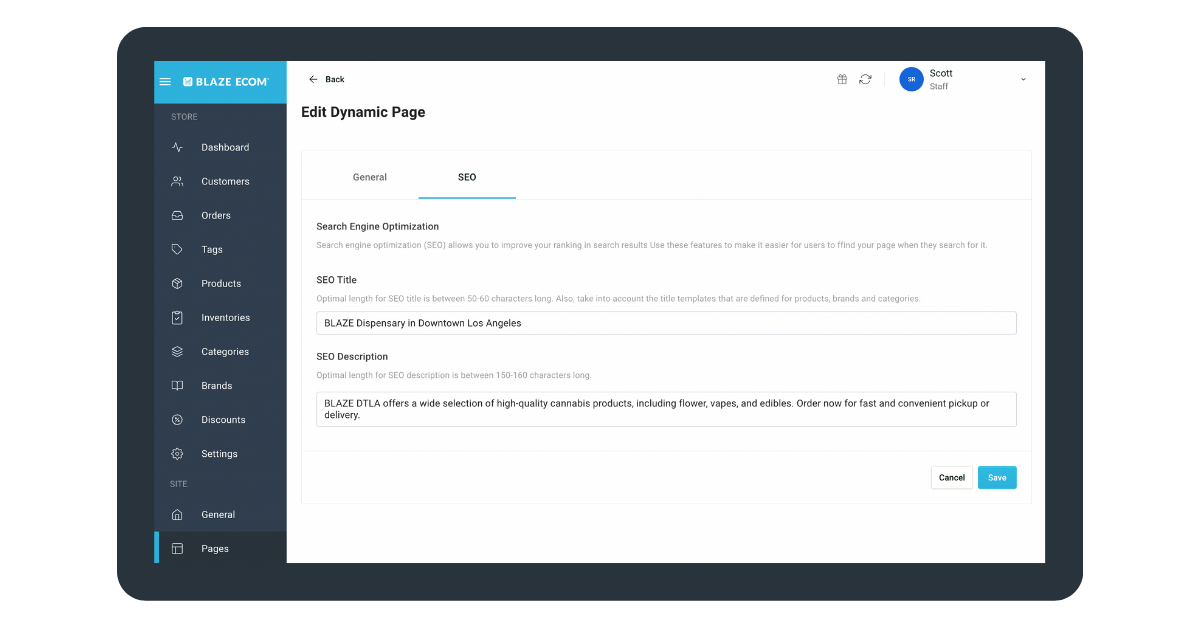
The next layer of SEO title customization is adding custom text to brand and category page SEO titles. This can be achieved by navigating to the BLAZE ECOM General Site Settings and selecting the SEO tab. Once the SEO tab is selected, users can edit the Category Title Template and the newly added Brand Title Template.
These fields automatically default to include the page title and site title variables. It is recommended to leave these variables in place but add additional text that speaks to buyer intent which can be a powerful way to increase clicks.
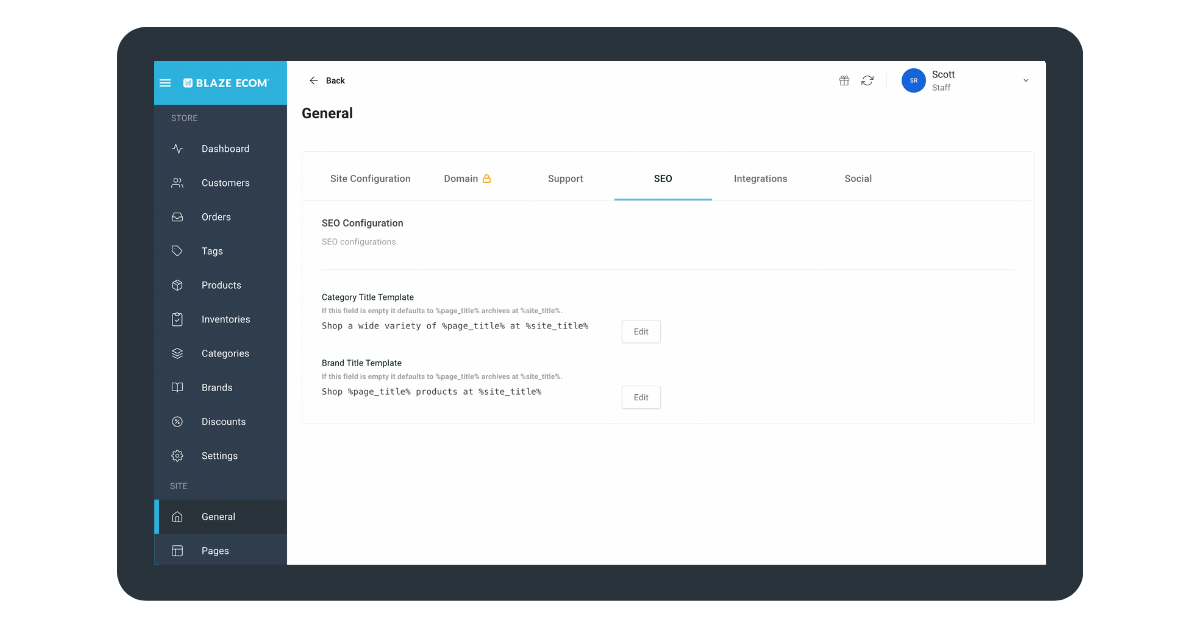
Simply click Edit to view a popup modal that allows you to enter and save custom text. These titles are limited to 60 characters to ensure proper SEO practice.
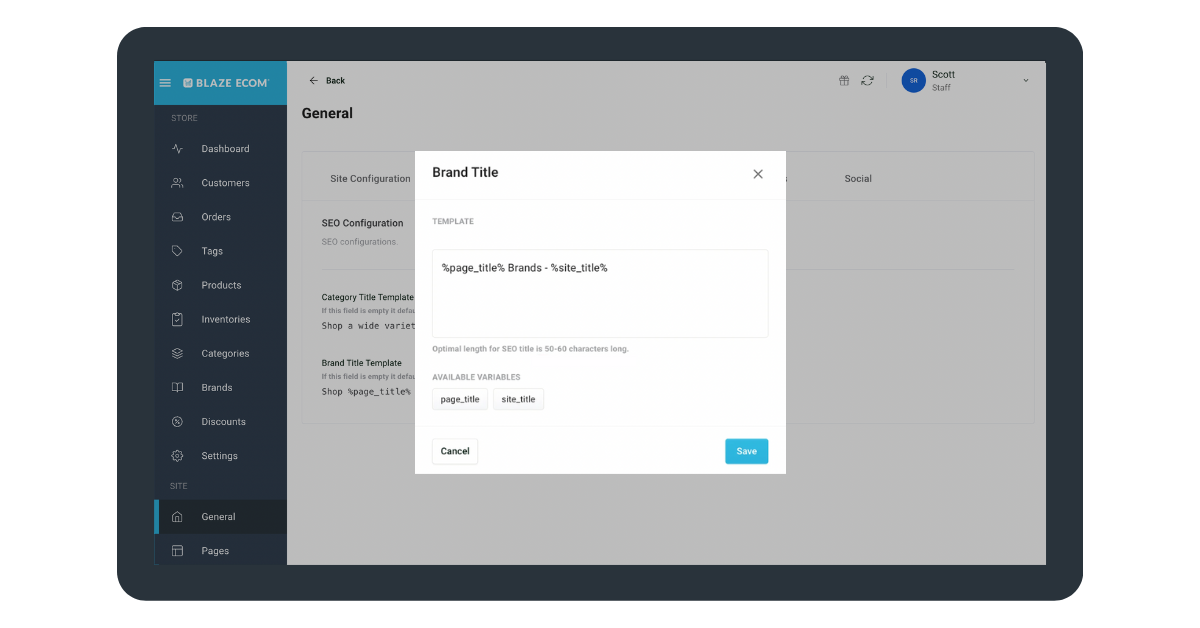
The third layer of customization is the brand and category descriptions. This is something that must be done in the brand and category sections. Simply select the brand or category and adjust the description. Once the changes are saved, the description will now be the snippet text found beneath the brand or category title in search engine results. Please allow some time for these changes to be reflected in the search engine results.
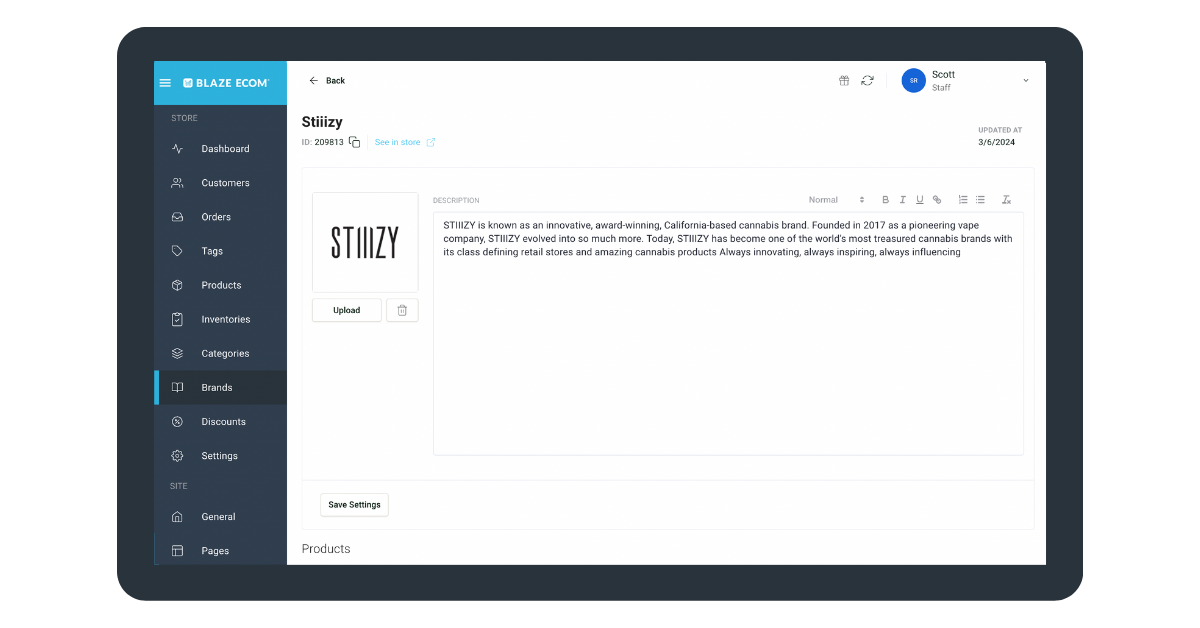
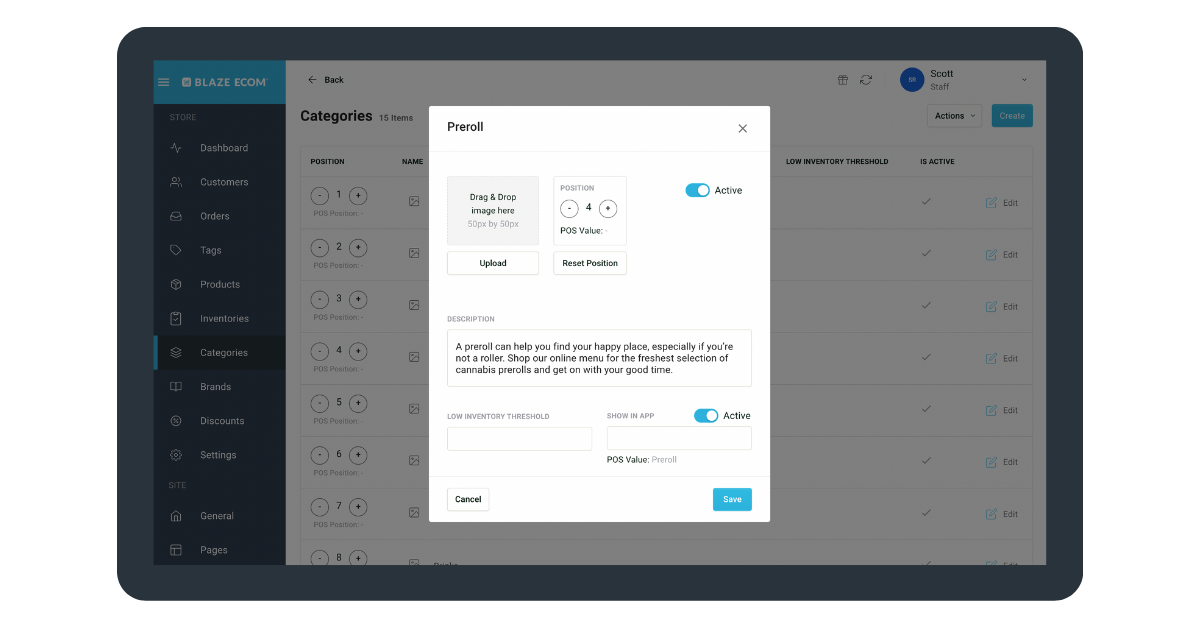
The last layer of SEO customization is for product descriptions. For large dispensaries with hundreds of SKUs this might feel intimidating but the payoff is definitely worth it. Product landing pages show the product name as the product title which is uneditable, however the description can be customized to include strain type, terpene flavors, common effects, and other descriptors that give online customers a better understanding of what they can expect when consumed. The product description will be used as the SEO page description so make sure the first sentence captures the shoppers attention.
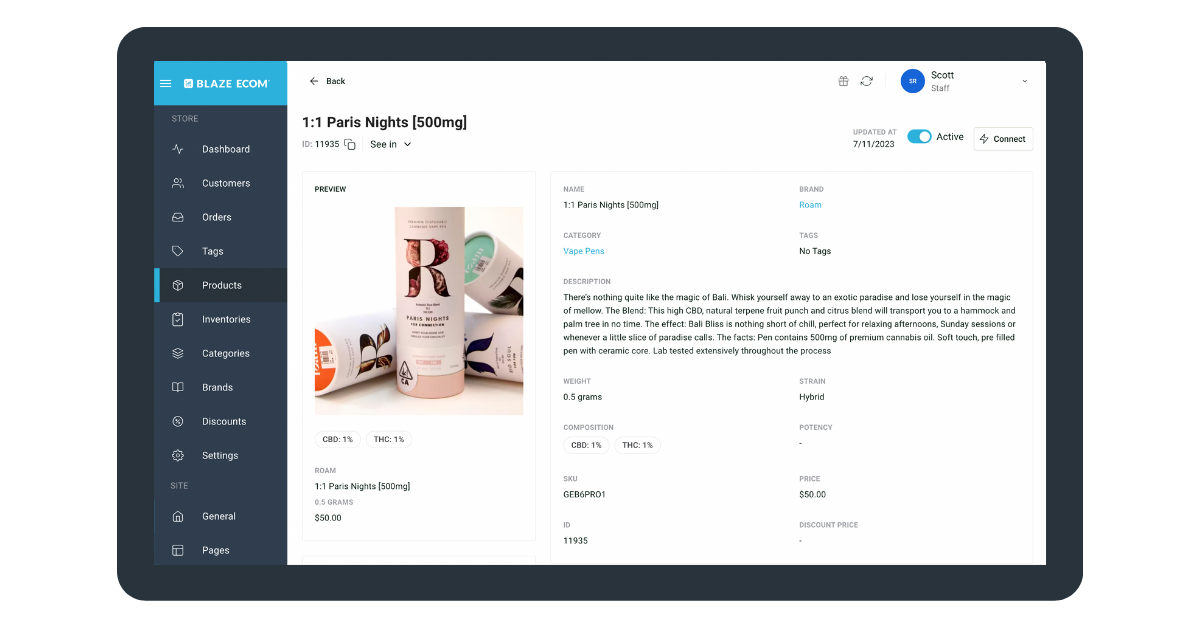
Every page on your e-commerce menu can have a custom dynamic site title and description and it’s even localized by store. This updated customization of title templates offers new opportunities to tap into search traffic that is ready and willing to purchase their preferred category, brand, or product.
Tailored Messaging for Target Audiences
Customized meta titles enable dispensaries to craft tailored messages that resonate with a specific target audience that has a brand affinity. By incorporating brand and category keywords that align with users’ buyer intent and preferences, retailers can effectively entice visitors to explore further. This personalized approach enhances relevancy and also establishes a strong initial connection, setting the stage for a positive user experience.
A growing segment of cannabis consumers search specifically for their preferred category, brand, or strain. This presents a major opportunity for retailers to start ranking every single menu URL for categories, brands, and products to capture this traffic. Researching search volume on specific cannabis products, brands, categories, and strains can inform the way you customize these title structures.
Below are some of our recommended best practices for this new BLAZE ECOM™ Feature:
- Step 1: Site Title/Description
- Include geolocation in Title: Haven Santa Ana Dispensary
- Include quantifiers in Description: Best, Fast, Convenient, etc.
- Include services in Description: Delivery, Express Pickup, Order online, Curbside
- Step 2: Category and Brand Titles
- Category Keywords: Flower, Vapes, Edibles, Prerolls etc.
- Brand Keywords: Jeeter, STIIIZY, Camino etc.
- Add Buyer Intent: Shop, Buy, Order etc.
- Example: Shop Jeeter (Brand Title) Prerolls at Haven Santa Ana Dispensary (Site Title)
- Step 3: Category Descriptions
- Include Category Name: Flower, Edible, Vape, Preroll
- Add Buyer Intent: Shop, Buy, Order etc
- Add Quantifiers: wide variety, fresh selection, new release,
- Step 4: Brand Descriptions
- Include Brand Name: Stiiizy, Jeeter, CBX etc.
- Add Buyer Intent: Shop, Buy, Order etc.
- Add Quantifiers: award-winning, best, top-shelf, etc
- Add Geo-location: based in California, based in Colorado etc.
- Add Brand Categories: vapes, flower, gummies, etc.
- Step 5: Product Descriptions
- Include Strain Name: Stiiizy, Jeeter, CBX etc.
- Include Stain Type: Shop, Buy, Order etc.
- Include Category: Flower, Edible, Vape, Preroll etc.
- Add Quantifiers: award-winning, best, top-shelf, etc
- Add Terpene Flavors: citrus, fruit, berry, etc.
- Add Quantity: 1 gram, 5 gram, 10 gram etc.
These keyword and phrase strategies can be combines to attract new website visitors who continually purchase specific brands, strains, or categories. This makes them prime candidates for targeted marketing campaigns once they order from your e-commerce menu and enter your sales funnel.
Improved Click-Through Rates (CTRs)
Meta titles serve as the first point of contact between a dispensary’s landing page and potential visitors browsing Google. Cannabis retailers can significantly improve their click-through rates with compelling, descriptive titles that entice consumers to learn more. When consumers encounter meta titles that address their needs or pique their curiosity, they are more likely to click the link, driving organic traffic to the website and boosting its visibility.
Converting visitors into customers is always the goal so providing clear call-to-actions to shop, order, or add to cart will increase the probability of earning their business. Providing a seamless checkout experience is paramount to making a good first impression. This is where a native e-commerce menu, like BLAZE ECOM™, shines with a familiar shopping experience, auto-applied promotions, rewards programs, and integrated online payments. Returning customers can pay for every order in as little as 3-clicks with a default payment method selected.
Flexible Testing and Optimization
Customized meta titles offer dispensaries the flexibility to conduct A/B tests and experiment with keyword variations to identify the most effective messaging strategies. By analyzing metrics such as CTRs, bounce rates, and time on page for different title variations, dispensaries can gain valuable insights into consumer preferences and behaviors. This iterative optimization approach allows retailers to continuously refine their meta titles to better align with evolving consumer search trends driving better performance and results.
Next Steps
Increasing organic traffic is crucial to filling the top of the funnel for cannabis retailers. A native e-commerce menu that is crawled by Google consistently helps your brand, category, and product web pages gain authority and rank higher. Our e-commerce platform continues to provide cannabis retailers with advanced SEO features that increase customer acquisition and loyalty. To learn more about BLAZE ECOM™ reach out to our e-commerce specialists who can show you the real power of an SEO-optimized menu.